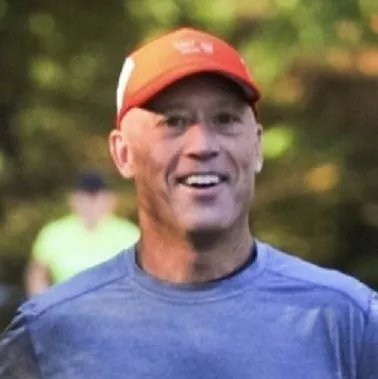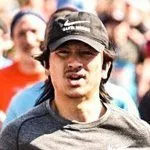Intensity Guidelines for 80/20 Running
by Matt Fitzgerald
We recommend also reading Understanding Your 80/20 Run Plan and Understanding Your TrainingPeaks Structured Workout Plan
Your 80/20 Run Plan employs a proprietary seven-zone intensity scale. Performing each workout and workout segment at the right intensity is at the heart of 80/20 training. This article provides all of the information you’ll need to determine your personal threshold and intensity zones so you can monitor your intensity during workouts and ensure you’re always in the right zone.
Determining your intensity zones is a three-step process. Step one is to choose a preferred way of measuring intensity. Step two is to perform a field test to assess your threshold. Step three is to calculate your personal zones from that threshold with the help of our zone calculators.
Step 1 – Choose Your Preferred Intensity Metric
There are three ways to measure running intensity: pace, heart rate, and power. The testing protocols for all three metrics are listed below. Each metric has advantages and disadvantages relative to the others:
Pace is useful because it’s a performance-relevant variable. You race on the clock, so why not also train by the clock? However, pace becomes unreliable when you’re running uphill or downhill.
Heart rate has the advantage of reflecting physiological intensity, or how hard your body is working, unlike pace and power. But heart rate is not a reliable way to monitor intensity during short efforts at high intensity because heart rate lags behind abrupt changes in pace. Heart rate is also influenced by environmental and other factors, including temperature and hydration status, that can distort its relationship to actual exercise intensity.
Power is the most versatile way to monitor running intensity. As a pure measure of your work output, power is the same in all conditions, requiring fewer conditional adjustments than pace and heart rate. Less familiar than the other intensity metrics, though, power-based training takes some getting used to.
Power is an output, pace is an outcome, and heart rate is an indicator. To help you further distinguish the respective advantages of each intensity type, let’s use an automobile as an example. Horsepower (power) is the output, and represents actual work performed regardless of terrain, grade, or environmental factors. Your speedometer (pace) indicates the speed, or outcome. Your engine temperature (heart rate) represents how the car is responding to the output and environment. During a hilly ascent, the output (power) might be high, but the outcome (speed) might be low. On a hot day, the engine temperature (heart rate) might be very high even when stopped at a light with almost no output and zero outcome. For this reason, power is considered superior to pace, and pace superior to heart rate to measure intensity. There are some exceptions, such as hills, where HR can be superior to Pace to measure intensity. The recommended best-practice is to use Power or Pace as your primary measure, with HR as a secondary measure.
Step 2 – Perform a Field Test to Assess Your Threshold
Once you have chosen a method of monitoring intensity in your 80/20 Run Plan (and you may use more than one), you need establish a personal threshold for that specific metric through field testing. Threshold is unique to each individual runner and evolve over time with changes in fitness. A number of different field tests have been scientifically vetted and shown to accurately measure your current run threshold.
Pace Testing
The most reliable way to determine your pace threshold is to enter a recent race result for the 5K, 10K, half marathon, or marathon distance into the 80/20 Zone Calculator. The performance does not have to be from an official race—a virtual or solo race will do—but it should reflect your current maximum capability for a given distance, whether it comes from competition or training or is simply an estimate of how fast you could run a given distance today.
Alternatively, you can perform a 20-minute time trial (covering as much distance as possible in 20 minutes) to determine your Threshold Pace (TP) and enter this number into the appropriate field of the 80/20 Zone Calculator. Begin with a warm-up that consists of 15 minutes of easy jogging that ends with a few 15-second surges at the pace you intend to run for the time trial. Next, run as far as you can in 20 minutes, being careful to avoid starting at a pace that’s too fast to sustain and thus slowing down involuntarily near the end.
If you already know your lactate threshold heart rate (LTHR), you can use it to find your TP with an even shorter field test. After warming up, play with your pace until your heart rate settles in at your previously established LTHR for 10 minutes. Your pace at this heart rate is close to your TP.
Heart Rate Testing
The simplest way to determine your heart rate threshold is to back into them through pace. First, follow the guidelines under the Pacing Testing section of this article to establish your Threshold Pace (TP).
The next step is to determine your Lactate Threshold Heart Rate (LTHR) from your TP. To do this, warm up with 10 minutes of easy jogging and then accelerate to your TP on a smooth, flat path or road. Wait for your heart rate to stop increasing and plateau. The number you see after it levels off is your LTHR. Now go to the Run and Cycling Heart Rate section of the 80/20 Zone Calculator and enter your lactate Threshold Heart Rate. Your seven heart rate training zones will be calculated automatically.
If you have not yet established your TP, you can find your LTHR independently through a time trial. Begin with a warm-up that consists of 15 minutes of easy jogging with a few 15-second surges at the pace you intend to run for the time trial. Next, increase your effort to the highest level you feel you can sustain for 20 minutes and hit the lap button on your heart rate monitor watch. Five minutes into the test, hit your lap button again. Fifteen minutes later, at the end of the 20-minute time-trial, hit the lap button again or end the time trial. Your LTHR is your peak 15-minute average within that 20-minutes test (the average heart rate in beats per minute (BPM) of the final 15 minutes of the 20-minute test).
Note that Lactate Threshold Heart Rate is slightly different in running than it is in other aerobic activities, so if you choose to cross-train, you’ll need to do separate tests in each activity.
Also note that heart rate is significantly influenced by factors such as temperature, humidity, sleep, stress, time of day, and even when you last ate. Therefore, your Lactate Threshold Heart Rate test result is specific to the environment and conditions in which you test. For example, an LTHR test indoors in February in the morning will not be the same as an LTHR test in July outdoors in the afternoon. Perform your LTHR in the environment that most accurately represents where you will do the bulk of your training.
For various reasons, most athletes find that their threshold is 5-10 bpm lower indoors than outdoors. For this reason, it may be practical to maintain separate indoor and outdoor HR zones. Or simply adjust your zones appropriately when moving between outdoor and indoor environments.
Power Testing
The most straightforward field test to find threshold power is a 20-minute time trial. Begin with a warm-up that consists of 15 minutes of easy jogging with a few 15-second surges at the pace you intend to run for the time trial. Next, run as far as you can in 20 minutes, being careful to avoid starting at a pace that’s too fast to sustain and thus slowing down involuntarily near the end. Your running threshold power, or rFTP, is equal to 95 percent of your average power over the full 20-minute time trial, which can be entered into the 80/20 Zone Calculator.
The leading brand of run power meter, Stryd, offers a different way to establish power zones. Stryd power meters automatically estimate a variable called critical power (CP) for individual runners through their use in the normal training process. For 80/20 structured workouts to sync to appear in the Stryd platform and apps with the same power targets that you find in TrainingPeaks it is recommended that you disable Stryd’s Auto-Calculated Critical Power and manually set the Stryd CP to match your rFTP as it is defined above. For full details on setting up seamless integration of 80/20 and Stryd, see this article from Stryd.
If you already know your lactate threshold heart rate (LTHR), you can use it to find your rFTP with a short field test. After warming up, play with your power until your heart rate settles in at your previously established LTHR for 10 minutes. Your power at this heart rate is close to your rFTP.
Simultaneous Threshold Testing
Because the 20-minute test protocol is the same for Pace, Heart Rate and Power, you have the opportunity to capture up to all 3 intensity types within the same test.
Talk Test
While it might not seem terribly scientific, the Talk Test is scientifically proven to be an accurate way to assess run fitness and determine appropriate training intensity zones. Because it is less challenging than other field tests, we recommend the Talk Test as a way to adjust your pace, heart rate, or power zones as you make your way through the training process. Whenever you feel your fitness has changed enough to justify a zone adjustment, and you’re not in the mood for a time trial, simply incorporate a Talk Test into any Foundation Run already on your schedule.
The Talk Test may be done either outdoors or on a treadmill. We recommend that you do it where you train most often. Be aware that most treadmills are poorly calibrated for pace, so if you use a treadmill for the purpose of determining pace zones, the result might not be valid outdoors. If you do the test outdoors, choose a smooth, flat route if possible.
- Start jogging at a very slow pace—substantially slower than your normal jogging pace.
- After 1.5 minutes, hit the lap button on your device, note your heart rate, pace, and/or power, and recite a statement that is approximately 50 syllables in length while continuing to jog at the same pace. The American Pledge of Allegiance is often used in the U.S., but any statement will do, and even simply counting will suffice. For example: “One hundred twenty-one, one hundred twenty-two, one hundred twenty-three, one hundred twenty-four, one hundred twenty-five, one hundred twenty-six, one hundred twenty-seven, one hundred twenty-eight.” After you finish speaking, judge whether you were able to do so comfortably. There are three options: yes, no, and not sure. Allow 30 seconds for this step, then hit your lap button again.
- If you were able to speak comfortably, pick up your pace slightly (aim for something in the range of 10 seconds per kilometer or 15 seconds per mile). The smaller you make your speed increases in this test, the more accurate the result will be. When another 1.5 minutes has passed, again note your heart rate, pace, and/or power and recite the same 50-syllable statement as before. As before, continue running at the same pace will performing this second test and allow 30 seconds for this step.
- If you were again able to speak comfortably, accelerate slightly once more, continuing to alternate 1.5-minute running segments and 30-second testing (while still running) segments until you are no longer able to speak comfortably or you’re not sure. At this point the test is complete, and you may either stop or finish out your Foundation Run. Note that it's highly likely you will reach a point where you're not sure if you're able to speak comfortably before you reach a point where you're sure you can't speak comfortably. This is not a problem and will not affect the validity of your result. Any degree of uncertainty about your comfort in speaking counts as "no" and ends the test.
- The key number that you want to take away from this test is the highest heart rate, pace, and/or power at which you were still able to speak comfortably. In other words, if you completed nine steps, and you were no longer able to speak comfortably in the ninth and last step, then the result of your test is the heart rate, pace, or power you noted at the end of the eighth step. Below is an example of what a complete test looks like. The numbers in boldface represent the results.
| DURATION | TIME FROM START | PACE (MM:SS/MILE) | POWER (WATTS) | HEART RATE (BPM) | SPEAK COMFORTABLY? | |
|---|---|---|---|---|---|---|
| Run Segment 1 | 1:30 | 0:00 | 10:00 | 188 | 112 | Yes |
| Test Segment 1* | 0:30 | 1:30 | 10:00 | 188 | 112 | Yes |
| Run Segment 2 | 1:30 | 2:00 | 9:50 | 192 | 117 | Yes |
| Test Segment 2 | 0:30 | 3:30 | 9:50 | 192 | 117 | Yes |
| Run Segment 3 | 1:30 | 4:00 | 9:40 | 196 | 122 | Yes |
| Test Segment 3 | 0:30 | 5:30 | 9:40 | 196 | 122 | Yes |
| Run Segment 4 | 1:30 | 6:00 | 9:30 | 200 | 127 | Yes |
| Test Segment 4 | 0:30 | 7:30 | 9:30 | 200 | 127 | Yes |
| Run Segment 5 | 1:30 | 8:00 | 9:20 | 204 | 132 | Yes |
| Test Segment 5 | 0:30 | 9:30 | 9:20 | 204 | 132 | Yes |
| Run Segment 6 | 1:30 | 10:00 | 9:10 | 208 | 137 | Yes |
| Test Segment 6 | 0:30 | 11:30 | 9:10 | 208 | 137 | Yes |
| Run Segment 7 | 1:30 | 12:00 | 9:00 | 212 | 141 | Yes |
| Test Segment 7 | 0:30 | 13:30 | 9:00 | 212 | 141 | Yes |
| Run Segment 8 | 1:30 | 14:00 | 8:50 | 216 | 145 | Yes |
| Test Segment 8 | 0:30 | 15:30 | 8:50 | 216 | 145 | Yes |
| Run Segment 9 | 1:30 | 16:00 | 8:40 | 220 | 148 | Not Sure |
| Test Segment 9 | 0:30 | 17:30 | 8:40 | 220 | 148 | Not Sure |
*Be sure to continue running at the same pace during each test segment!
- Go to the online 80/20 Endurance Zone Calculator and enter your result in the appropriate Talk Test field.
Step 3 – Calculate Your Zones
Once you have a result from your chosen field test, go to the pace calculator and enter it in the appropriate field. If you wish to have your zones automatically sent to your your 80/20 workouts on TrainingPeaks, follow the steps outlined in the document Understanding Your TrainingPeaks.com Structured Workout Plan.
Note that your Talk Test result cannot be entered directly into the TrainingPeaks Zone Calculator; you’ll need to first enter it into the 80/20 Zone calculator to obtain your current TP, LTHR, or rFTP and then take that number to TrainingPeaks.
Keeping Your Zones Current
As your fitness level changes, you will need to adjust your zones to keep them current. The easiest way to do this is to perform a Talk Test during a Foundation Run or Recovery Run whenever you feel that you have “outgrown” your current zones.
Races, of course, are natural opportunities to update your pace zones. For example, if you complete a 5K race during Week 6 of a 12-week 10K training plan, use your 5K time to update your pace zones.
Many athletes like to update their zones on a regular schedule. If you wish to do so, choose a preferred testing method and repeat it during every second recovery week beginning with the first recovery week of your plan. Note that recovery weeks fall every third week in all of our run plans. Thus, if you elect to perform scheduled testing, you will test in Week 3, Week 9, Week 12, etc. Your zone tests will be least disruptive to the overall training process if you do it in place of the most challenging workout of the relevant week that features efforts in Zone 3 or higher. For example, the most challenging workout featuring efforts in Zone 3 or higher in Week 9 of our Level 1 Half-Marathon Plan is a Hill Repetitions Run (RHR37). This would be the best run to replace with a test.
Also note that if you are an intermediate- or advanced-level runner and you use heart rate as your primary intensity metric, you probably don’t need to update your zones very often. This is because LTHR doesn’t change a lot with changes in fitness once you’re past the beginner (or starting-over) phase. What you will find as you gain fitness is that you run faster and faster at the same heart rates. Indeed, one simple way to update your pace or power zones is to do a test where you run at your current known LTHR and identify the corresponding pace/power, then plug this number into the appropriate calculator. For example, if you know that your LTHR is consistently stable at 160 BPM but you notice that you’re running faster at any given HR lately, do a run where you lock into a heart rate of 160 BPM and note the corresponding pace/power. Say your pace is 7:07/mile at this HR. This, then, is your approximate Threshold Pace. It’s best to do this particular test within the context of a scheduled run that targets Zone 3.