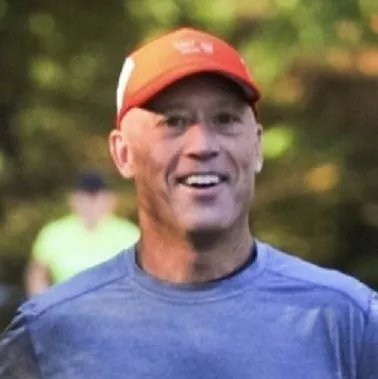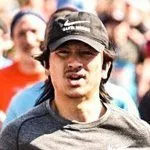Understanding Your Structured Training Plan
By Matt Fitzgerald and David Warden
The 80/20 Training Plans for triathletes and runners are the first major offerings to use the TrainingPeaks Structured Workout format, which makes correct workout execution easier than ever. This article will walk you through some simple steps to get the most out of your structured workout plan.
Step 1: Establish your 80/20 Zones
Step 2: Change Your Existing TrainingPeaks Thresholds and Zones to 80/20 Thresholds and Zones
The advantages of the structured workout format begin within your TrainingPeaks training calendar, where your custom 80/20 intensity zones are displayed in the Workout Details instead of generic zone names. When your workout calls for Zone 2, for example, you will see a specific pace, power, or heart rate range in the Workout Details rather than merely seeing “Zone 2”—but only after you’ve completed the following actions. Please note the difference between the Workout Description and the Workout Details. The Workout Description is static and will always present the workout segment with the generic Zone 1, Zone 2, etc. Once you complete the steps below, The Workout Details will change to reflect your custom zones, and the generic Zone 1, Zone 2 will be replaced with your individual values for that workout segment. For example, if you have a workout that uses heart rate to measure intensity, the Workout Details would display your custom Zone 2 intensity for a segment, such as 130-145bpm, but the Workout Description would remain unchanged.
With your 80/20 thresholds now established from Step 1, log in to TrainingPeaks.com and select your name in the upper right corner, choose Settings, and then Zones. Note that the default TrainingPeaks zones are similar to but not the same as your 80/20 Zones.
The 80/20 method is one of the auto-calculations provided within TrainingPeaks, so updating to the 80/20 method is easy. For example, your current Run Heart Rate Zones might appear similar as they do in Figure 1, below. To change your current Run Heart Rate zones to 80/20 Zones, complete these steps:
- In most cases you will need to click on the “Add Activity” button and specifically add Run (or Swim or Bike) zones and not use the Default zones. If you already have Run (or Swim or Bike) zones specified, “Add Activity” is not necessary.
- Enter your LTHR discovered from Step 1 in the “Threshold Heart Rate” field (Max and Resting Heart Rate are not used in 80/20 calculations and do not need to be changed)
- Under “Auto Calculation” choose “Lactate Threshold” as the Type and “80/20 Running” as the Method
- Click on “Calculate,” “Apply,” and then “Save.”
Repeat these steps for each intensity metric you will be using in your plan (Swim Speed/Pace, Bike Heart Rate, Bike Power, etc…) Technically, you only have to modify the intensity types you will actually use. For example, if you have a Run Pace structured workout plan, you don’t have to modify the Run Heart Rate fields. However, modifying the zones for all intensity metrics (if you know them) is recommended, as this gives you the flexibility to use other metrics later on. Refer to Figure 3 for help on which Type and Method to choose for each sport and intensity type.
Be sure that you don’t only update the TrainingPeaks Default zones at the top of each section, as Default zones aren’t used by your Workout Details, nor pass custom data to your device. You must update the specific Swim, Bike, and Run zones that you will be using in your plan by clicking on the “Add Activity” button and specifying zones for each individual (not Default) sport and intensity type. For example, your zones must include a “Run Heart Rate” not just “Default Heart Rate” listed at the top left of the zone setup.
Figures 1 and 2 below are examples of what your TrainingPeaks zones might look like before and after they are modified in the manner just described, based on an LTHR of 170bpm.
Figure 3:
Method and Type for 80/20 Zones
| Sport and Intensity Type | Type | Method |
|---|---|---|
| Bike Heart Rate | Lactate Threshold | 80/20 Cycling |
| Run Heart Rate | Lactate Threshold | 80/20 Running |
| Bike Power | Threshold Power | 80/20 Cycling |
| Run Power | Threshold Power | 80/20 Running |
| Swim Speed/Pace | Threshold Speed | 80/20 Swimming |
| Run Speed/Pace | Threshold Speed or Distance/Time |
80/20 Running |
Completing Step 2 will allow the TrainingPeaks Workout Details to match the Workout Description and your custom 80/20 Zones, as well as pass your custom zones to compatible devices when exported.
Once you have completed these steps, you may have to log out of TrainingPeaks and then log back in to see the changes in the Workout Details. Also, if you use the TrainingPeaks smartphone or tablet app, you may have to repeat these steps separately within the app on your device in order to have the Workout Details match your 80/20 Zones there.
We also recommend while you are setting up your zones to disable the options “Notify me of suggested threshold changes via email” and “Automatically apply new threshold changes” at the very bottom of the TrainingPeaks Zones setup page. The thresholds discovered and proposed by TrainingPeaks are not compatible with the 80/20 zones.
Step 3: Manually Export Your Structured Workout to Your Device
One of best features of the structured workout plans is the ability to export a workout to a device that then guides you through the workout step by step. Instead of having to remember details such as the number, length, and intensity of intervals, with this feature you simply do what your device tells you to do from the start of the warm-up to the end of the cool-down.
To export a workout, click on the workout in your TrainingPeaks calendar, then click on the “export” button in the upper right, highlighted below.
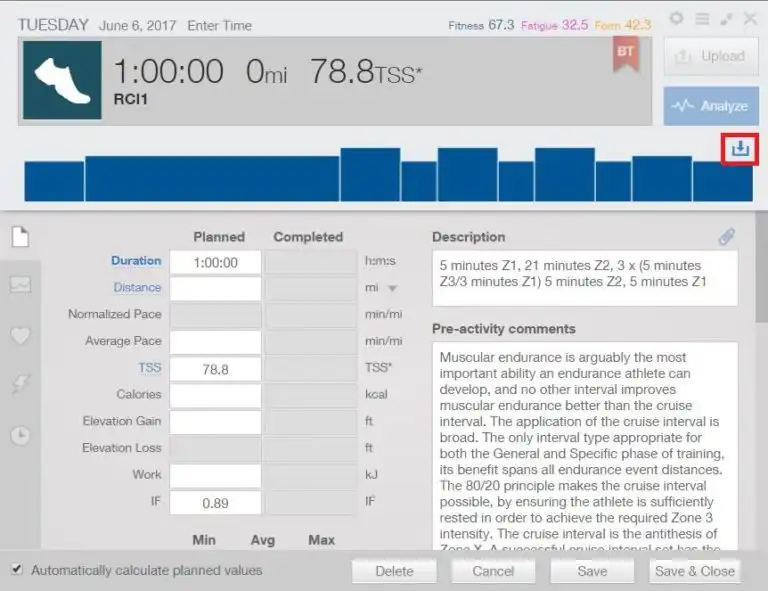
The next step is to select the format you want the workout exported in. The options available to you will depend on the workout and structured plan type. After you’ve chosen a format, your web browser will download the structured workout file, which you will then export to your device per the instructions from TrainingPeaks and use during your workout.
Step 4 (optional, but awesome): Automatically Syncing Daily Workouts To Your Compatible Device
Be sure to complete steps 1-3 before activating a 3rd-party sync or incorrect intensity zones may be delivered to your device. TrainingPeaks provides the ability for your daily workouts to be automatically sync'd to your compatible device, such as a Garmin, Zwift, or Wahoo (there are certain restrictions). If you do not own a device that supports automatic sync, you can still manually export your 80/20 workouts to most other devices.
You can also sync and execute your daily workouts to an Apple Watch (Stryd power only).